HSP : Hot Soup Processor ver3.6 / onion software 1997-2021(c)

HSP Assistant Manual
- What is HSP Assistant
- EZInput category
- Sample category
- Network category
- Link with HSP script editor
- Copyright and license
What is HSP Assistant
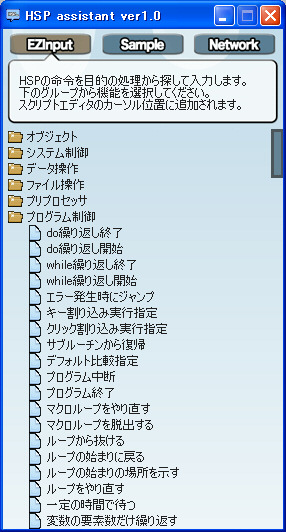
"HSP Assistant" is for reference of samples, assistance in scripting, and acquisition of materials. It is a tool that summarizes functions useful for programming such as.
Start from the shortcut icon of "HSP Assistant" or "hspat.exe" in the folder where HSP3 is installed You can use the Peas editor by starting it. You can also start it by selecting "Start HSP Assistant" from the "Tools" menu of the HSP Script Editor.
"HSP Assistant" is a compact size and is placed on the window together with the script editor. It is a tool that can call functions when needed.
"HSP Assistant" divides the functions into 3 categories and prepares 3 menus. By clicking the "EZ Input", "Sample", and "Network" buttons in the window, You can change the category of the menu.
EZInput category
In the EZInput category, you can call the "Easy Input" function of the script editor. This makes it possible to search for HSP instructions from the desired function and enter parameters.
EZInput expands the function-specific folders in the window. Clicking on the required feature folder will open further submenus.
Click the icon indicating the function to open the "Easy input" dialog. In "Easy input", enter the required parameters and press the "OK" button. Instructions and parameters are automatically entered in the script editor. You can also open the help for instructions that perform the function by pressing the "help" button.
The EZInput category is for when you are programming and want to find the functions you need. It will help you find useful instructions.
Sample category

In the Sample category, you can directly load and execute HSP sample scripts. This makes it possible to efficiently search and browse the recorded sample scripts.
Click the folder icon that indicates the group to open a list of related sample scripts. Click the sample script icon to select it, and a part of the script will be displayed, and the "run", "edit", and "back" buttons will be displayed above it.
Click the "run" button to execute the script, and the "edit" button to load it into the script editor. Press the "back" button to deselect the script without doing anything.
Network category

In the Network category, you can download materials such as images, sounds, and scripts prepared on the network. By default, access to the material library provided by HSPTV. This makes it possible to easily obtain the necessary data from the network and use it in your own work.
Click the folder icon that indicates the group to open the list of related materials. ("Settings" is a special group that allows you to change various settings related to HSP Assistant.)
Click the material icon to select it, and the contents will be displayed, and the "get" and "back" buttons will be displayed above it. By pressing the "get" button, the selected material will be loaded. Press the "back" button to deselect the material without doing anything.
The acquired material will be saved in the specified download folder. Set the download folder in the "Settings" group.
Cooperation with HSP script editor
In HSP3.3 or later, HSP Assistant works in conjunction with launching HSP Script Editor. It is supposed to be started.
If you want to stop the automatic startup of HSP Assistant, display the setting dialog from "Tools"-> "Options" menu of HSP Script Editor. Uncheck "HSP Assistant Auto Start" on the "Action" tab. From the next startup, HSP Assistant will not start automatically.
The HSP Assistant runs as a separate application and can be used with or without the HSP Script Editor. It can be used alone or can be terminated and restarted at any time while the HSP Script Editor is running.
Copyright and license
HSP Assistant is copyrighted by onion software.
HSP Assistant is distributed in the form included in "HSP3". The rules for redistribution are the same as for "HSP3". As long as it is done free of charge, you are free to do it.
The source script for HSP Assistant is included in HSPSDK Anyone can freely modify, reorganize, and redistribute it. Redistribution can be in the form of a source script or an executable file.
